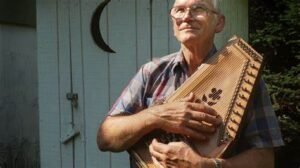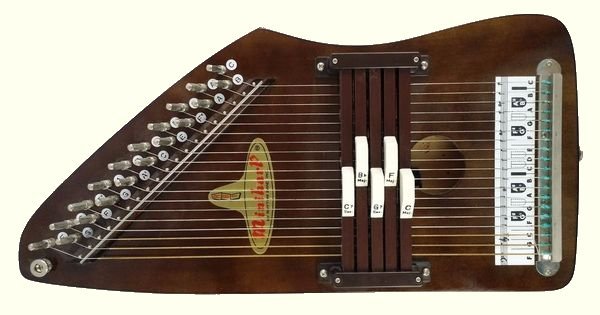
Autoharp apps offer convenient and interactive ways to learn new songs, improve playing skills, and explore musical creativity. Whether you’re a beginner seeking guided lessons or an experienced player looking to expand your repertoire, these apps provide valuable resources at your fingertips. In this guide, we’ll explore some of the best autoharp apps available, highlighting their features, benefits, and how they can enhance your musical journey.
Benefits of Using Autoharp Apps
Using autoharp apps provides several benefits for learning and mastering new songs. These apps offer structured lessons tailored to different skill levels, allowing you to progress at your own pace. They provide access to a wide range of songs and genres, from folk and classical to contemporary and experimental. Autoharp apps also enhance learning with interactive features such as chord diagrams, tuning tools, and practice tracks, making them ideal companions for autoharp enthusiasts of all levels.
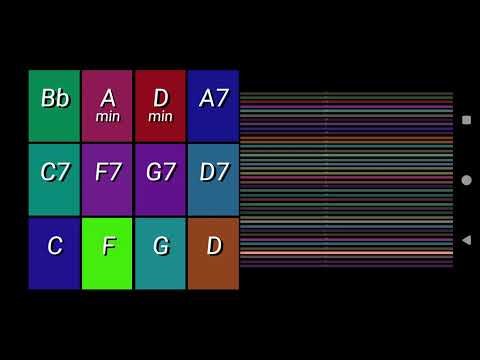
Top Autoharp Apps for Learning
1. Autoharp Companion
Autoharp Companion is a comprehensive app designed for autoharp players of all levels. It offers a library of songs categorized by difficulty, allowing users to learn at their own pace. The app features interactive chord charts, strumming patterns, and audio playback for each song. Autoharp Companion also includes tuning tools and practice exercises to improve technique and accuracy.
2. ChordBuddy
ChordBuddy is a versatile app that helps beginners learn chords and progressions on various instruments, including the autoharp. It provides visual diagrams and step-by-step tutorials to simplify complex chords and strumming patterns. ChordBuddy also offers song libraries with adjustable tempo and playback options, making it easy to practice and learn new songs at your preferred pace.
3. Frettable
Frettable is an innovative app that uses AI technology to analyze audio and generate chord charts and sheet music in real-time. It supports a wide range of instruments, including the autoharp, and allows users to import songs or audio files for transcription. Frettable’s intuitive interface and customizable settings make it a valuable tool for learning new songs and experimenting with musical arrangements.
Features to Look For
When choosing an autoharp app for learning new songs, consider the following features to enhance your learning experience:
- Interactive Chord Charts: Visual representations of chords and fingerings for easy reference.
- Playback and Tempo Control: Adjust playback speed and tempo to practice at comfortable learning speeds.
- Song Libraries: Access to a diverse collection of songs across different genres and styles.
- Tuning Tools: Built-in tuners and tools to ensure your autoharp is in tune for accurate practice and performance.
- Practice Modes: Exercises and drills to improve technique, rhythm, and chord changes.
Tips for Using Autoharp Apps Effectively
To make the most of autoharp apps for learning new songs, consider these tips:
- Set Goals: Establish specific learning goals and objectives to track your progress.
- Practice Regularly: Dedicate consistent practice sessions to improve skills and repertoire.
- Use Ear Training: Develop your ear for melodies, chords, and harmonies by listening actively.
- Explore Different Genres: Expand your musical horizons by exploring songs outside your comfort zone.
- Seek Feedback: Share your progress with peers or instructors for constructive feedback and guidance.
Integrating Apps into Your Practice Routine
Integrate autoharp apps into your practice routine by incorporating them into daily or weekly sessions. Use apps to warm up with scales and exercises, learn new songs, or refine techniques. Experiment with different settings and features to personalize your learning experience and stay motivated. Track your progress over time and celebrate milestones as you achieve your musical goals with the help of autoharp apps.
Conclusion
In conclusion, autoharp apps provide valuable resources and tools for learning new songs, improving technique, and exploring musical creativity. Whether you’re a beginner or an experienced player, these apps offer structured lessons, interactive features, and access to diverse song libraries to support your musical journey. By choosing apps with interactive chord charts, playback options, and practice tools, you can enhance your autoharp skills and enjoy the process of learning and mastering new songs.