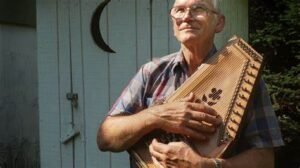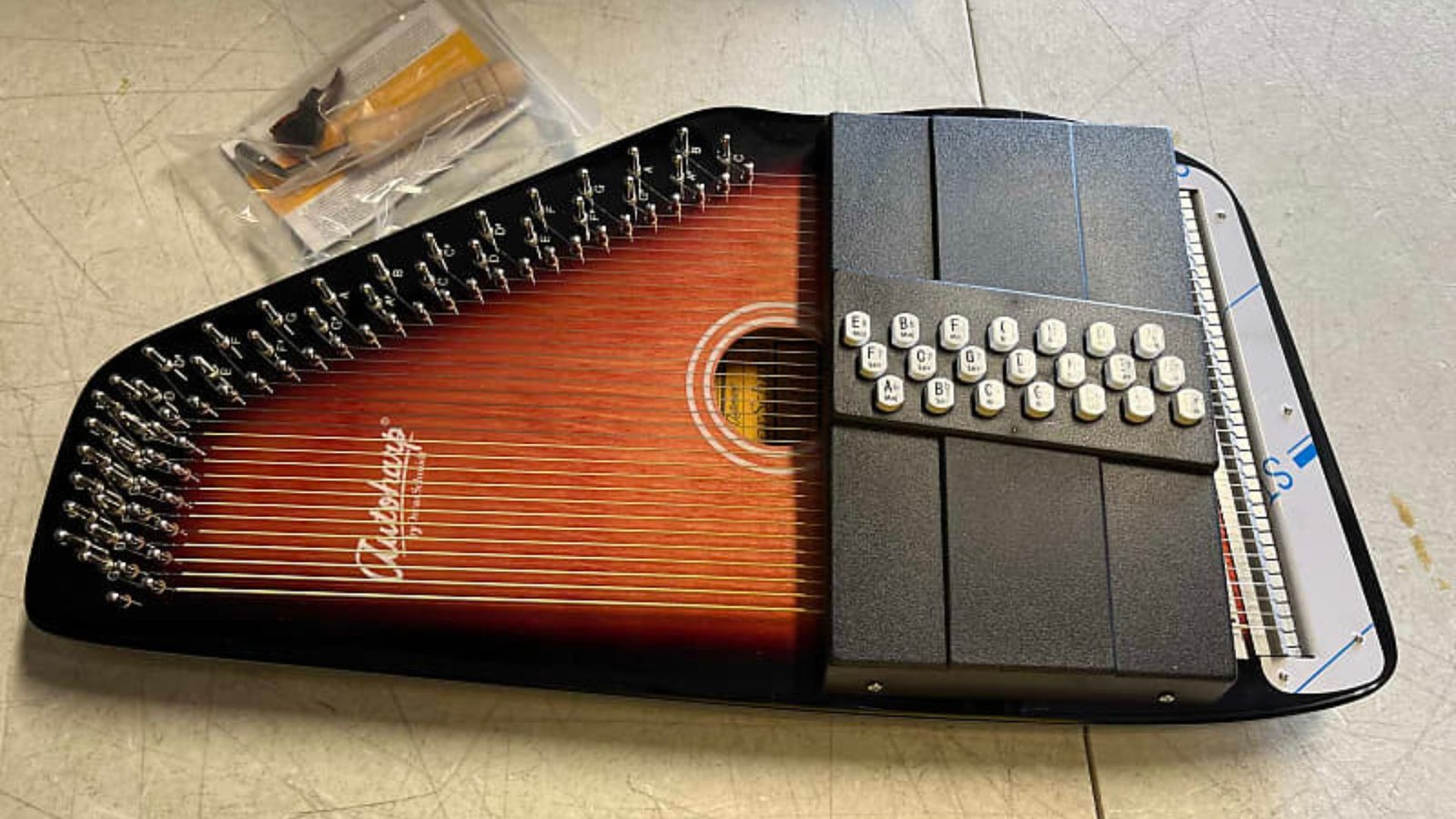
The autoharp, with its distinctive tonal qualities, can be further enhanced through the use of pedals and effects. Integrating these tools allows players to expand their sound palette and create unique musical textures. Here’s a detailed guide on exploring and using pedals and effects with the autoharp:

Understanding Pedals and Effects
Types of Pedals and Effects
Pedals and effects units come in various types, each serving a different purpose. Common effects for autoharp players include:
- Reverb: Adds depth and space to the sound, simulating different acoustic environments.
- Delay: Creates echoes of the sound, which can add rhythmic interest and depth.
- Chorus: Modifies the sound to give it a richer, more textured quality.
- Overdrive/Distortion: Adds warmth or grit, useful for more intense musical styles.
Choosing the Right Pedals
Choosing the right pedals depends on your musical style and the sound you want to achieve. For a traditional sound, reverb and chorus might be ideal, enhancing the autoharp’s natural resonance. For a more experimental approach, delay and distortion can offer new dimensions to your playing. Experiment with different combinations to find the effects that best suit your needs.
Connecting Pedals to Your Autoharp
To connect pedals to your autoharp, you’ll typically need a few essential components:
- Pedalboard: Organizes and holds your effects pedals.
- Patch Cables: Connects the pedals to each other and to the autoharp.
- Power Supply: Ensures all your pedals receive the necessary power.
Set up your pedalboard by connecting the output of your autoharp to the input of your first pedal, then connect the pedals in series. The final pedal in the chain should connect to your amplifier or sound system.
Using Reverb for Depth
Reverb pedals add a sense of space and depth to your autoharp sound. Adjust the reverb settings to simulate different environments, such as a small room or a large hall. Experiment with the reverb level to find a balance that enhances the autoharp’s natural sound without overwhelming it.
Adding Delay for Texture
Delay pedals introduce echo effects that can add rhythmic interest and complexity to your playing. Set the delay time and feedback levels to create short, syncopated echoes or longer, more ambient trails. Use delay sparingly to avoid cluttering the sound.
Enhancing with Chorus
Chorus pedals can make your autoharp sound fuller and more vibrant by adding slight variations in pitch and timing. Adjust the depth and rate controls to achieve a subtle shimmer or a more pronounced effect. Chorus can be particularly effective for adding warmth and dimension to slower, more melodic pieces.
Experimenting with Overdrive and Distortion
Overdrive and distortion pedals introduce warmth and grit to the autoharp’s sound, useful for genres that require a more intense tone. Experiment with the gain and tone controls to find the right level of overdrive or distortion that complements your playing style. Use these effects judiciously to maintain the autoharp’s character while exploring new sounds.
Creating Your Effects Chain
The order in which you place your pedals can affect the overall sound. A common setup is to place dynamic effects like distortion and overdrive before modulation effects like chorus and delay. This arrangement can help maintain clarity and prevent unwanted feedback or muddiness.
Live Performance Considerations
When using pedals during live performances, it’s important to manage them effectively. Arrange your pedals on a pedalboard for easy access, and practice using them to ensure smooth transitions between effects. Consider using a wireless setup to avoid cable clutter on stage.
Recording with Effects
In the studio, pedals and effects can be used to shape the recorded sound of your autoharp. Experiment with different effects during recording to capture the desired tone. Use high-quality cables and equipment to ensure the best sound quality in your recordings.
Conclusion
Exploring pedals and effects with your autoharp can open up a world of sonic possibilities, allowing you to create a diverse range of sounds and textures. By selecting the right effects, setting them up properly, and experimenting with different combinations, you can enhance your autoharp playing and bring new dimensions to your music. Whether you’re performing live or recording in the studio, integrating pedals and effects can help you achieve a unique and compelling sound.