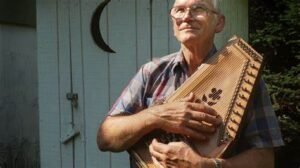Mastering autoharp microphone techniques can make a significant difference in your sound quality. Whether you’re performing on stage or recording at home, using the right microphone techniques ensures your autoharp’s sound is clear and vibrant. In this blog post, we’ll explore the art of autoharp microphone techniques, offering practical tips and insights to help you get the best sound possible.

Choosing the Right Microphone
Types of Microphones
When it comes to capturing the sound of your autoharp, choosing the right microphone is crucial. Here’s a quick guide:
- Condenser Microphones: These are often preferred for their sensitivity and clarity. They capture a wide range of frequencies, making them ideal for capturing the nuanced sound of the autoharp.
- Dynamic Microphones: While less sensitive than condenser mics, dynamic microphones are durable and can handle high sound pressure levels. They’re a good choice for live performances.
- Clip-on Microphones: These can be attached directly to the autoharp, providing a close and direct sound. They’re useful for reducing feedback and handling noise.
Microphone Placement
Proper placement of your microphone can greatly affect the quality of your sound. Here’s how to position your microphone:
- Distance and Angle: Place the microphone about 6 to 12 inches away from the autoharp. Angle it slightly towards the strings to capture a balanced sound.
- Avoiding Feedback: Position the microphone in a way that minimizes feedback. Avoid placing it directly in front of the speakers and monitor levels carefully.
Adjusting Sound Levels
Setting the Levels
Getting the right sound levels is key to a great performance. Follow these steps to adjust your levels:
- Start Low: Begin with a low volume setting and gradually increase it. This prevents distortion and allows you to find the optimal level.
- Monitor Levels: Use headphones or a monitor speaker to listen to the sound as you adjust. This helps ensure you’re not overloading the microphone or sound system.
Equalization and Effects
Applying the right equalization and effects can enhance your sound. Consider these tips:
- EQ Settings: Adjust the EQ settings to emphasize the frequencies that best highlight your autoharp’s tone. For a warm sound, boost the low frequencies slightly and cut excessive high frequencies.
- Effects: Use effects like reverb sparingly to add depth to your sound. Too much reverb can muddy the clarity of your autoharp.
Performing Live
Handling Stage Sound
When performing live, managing stage sound is crucial. Here’s how to handle it:
- Monitor Position: Position your monitor speakers so they provide clear sound without interfering with your microphone setup. Ensure they are placed at an angle that helps you hear yourself without causing feedback.
- Sound Check: Always do a sound check before your performance. Test different microphone positions and sound levels to find the best setup for your performance space.
Dealing with Feedback
Feedback can be a common issue during live performances. To minimize feedback:
- Adjust Mic Position: Experiment with microphone placement to find a spot that reduces feedback. Avoid pointing the microphone directly at the speakers.
- Use a Feedback Eliminator: Consider using a feedback eliminator or a notch filter to help manage and reduce feedback during your performance.
Recording Tips
Setting Up for Recording
When recording, proper setup is essential for capturing high-quality sound:
- Quiet Environment: Record in a quiet space to minimize background noise. Use soundproofing materials if necessary to reduce external sounds.
- Microphone Positioning: Position the microphone at the optimal distance and angle to capture a clear and balanced sound. Experiment with different placements to find the best sound for your recording.
Monitoring and Mixing
Monitoring and mixing are crucial parts of the recording process:
- Use High-Quality Headphones: Use high-quality headphones to monitor the recording. This allows you to hear every detail and make necessary adjustments.
- Mix Carefully: When mixing, balance the autoharp with other instruments or vocals. Adjust levels and EQ settings to ensure the autoharp sits well in the mix and sounds natural.
Conclusion
Mastering autoharp microphone techniques involves selecting the right microphone, positioning it correctly, and adjusting sound levels to suit your needs. Whether performing live or recording, these techniques can help you achieve a clear and professional sound. With practice and attention to detail, you can enhance your autoharp performances and recordings.